Discussion of unable to connect to SQL Server session database.
Mates have you got this error like system web HTTP exception unable to connect to SQL server database, SQL server session state performance, or else aspartate database performance.
If you then you got the right place to solve the unable to connect to the SQL Server session database.
ASP.NET Error - unable to connect to SQL Server session database.
This basic error sometimes found and sometimes not, and basically, it raised in ASP.net right, so there are a lot of solutions for the same, but not it is worthwhile sometimes.
However, the error reason is session, where it is not meet on criteria for specific applications and thread sources.
It actually raised when data is already been removed from the database or applications and you have a large number of sessions which is explicitly expired in a while.
Below we are going to discuss how you can exactly solve this error, but if you are still getting unable to connect to the SQL Server session database then you can connect string along with configurations and update it which will solve your error of the session database, make sure you are not changing session state in configurations.
Sometimes the unable to connect to SQL Server session database error raised when you are using a lot of resources and having a lot of user interactions, so make sure you are specifying page-level session which will help you out to solve this error and not getting in future itself.
How to solve step by step unable to connect to SQL Server session database in ASP
Now guys we have two way to solve the error of unable to connect to the SQL Server session database in ASP.NET
1st - Change Connection String in the Web.Config file by overriding the default value to 100 of MAX POOL SIZE.
2nd - Actually asp.net database has been created in the .net 2.0 version via command line and the current version for the same is not stable for configurations, so what here you need to do is recreate the asp.net database with version 4.0 compatible via the command line to solve ASAP.
How to create an asp state database in version 4.0 with command line
So guys, above we have discussed how you can create asp state database in version 4.0 via command line and once you execute this thing, you will definitely solve your error and if you find any still difficult to sort out the issues then you have an alternative option to connect with us which we have described below.
Summary of unable to connect to SQL Server session database
There is a lot of error is being raised in asp.net as well as in the database while executing the previous applications, and along with that what we are sharing is what you want right.
With immense pleasure, we are always sharing some good things with you which you can implement to solve out your doubts and query.
We are a programming community and always sharing error solutions with the help of our team like unable to connect to the SQL Server session database to each and every database and programming language error.
We have shared these things freely, and still, if you are unable to solve this thing, then you can reach out to us via the comment box or else from our contact us sections.


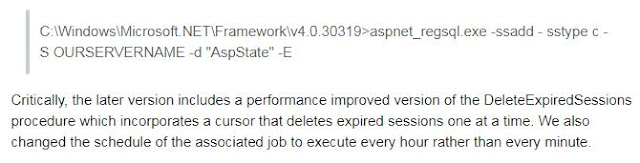
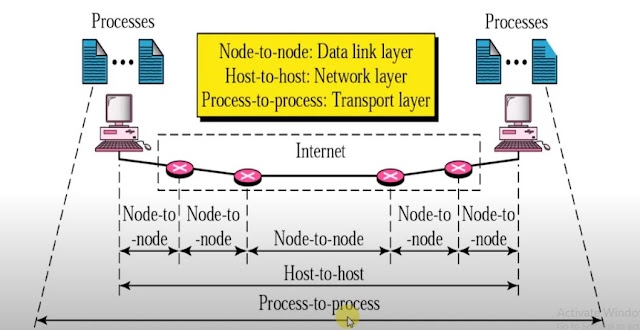
Comments
Post a Comment